Configuration Properties and Environment Variables
- Docker image environment variables
- Console properties reference
- YAML Property Cases
- Environment Variable Conversion
- Support of shell expansion in the YAML configuration file
- Support of
*_FILEenvironment variables - Global properties
- Database properties
- Session Lifetime Properties
- Local users properties
- Monitoring properties
- SSO properties
- Kafka clusters properties
- Kafka vendor specific properties
- Schema registry properties
- Kafka Connect properties
- ksqlDB properties
- Indexer properties
- AuditLog export properties
- Conduktor SQL properties
Docker image environment variables
| Environment Variable | Description | Default Value | Since Version |
|---|---|---|---|
| Logs | |||
CDK_DEBUG | Enable Console debug logs (equivalent to CDK_ROOT_LOG_LEVEL=DEBUG) | false | 1.0.0 |
CDK_ROOT_LOG_LEVEL | Set the Console global log level (one of DEBUG, INFO, WARN, ERROR) | INFO | 1.11.0 |
CDK_ROOT_LOG_FORMAT | Set logs format (one of TEXT, JSON) | TEXT | 1.26.0 |
CDK_ROOT_LOG_COLOR | Enable ANSI colors in logs | true | 1.11.0 |
CDK_LOG_TIMEZONE | Timezone for dates in logs (in Olson timezone ID format, e.g. Europe/Paris) | TZ environment variable or UTC if TZ is not defined | 1.28.0 |
| Proxy settings | |||
CDK_HTTP_PROXY_HOST | Proxy hostname | ∅ | 1.10.0 |
CDK_HTTP_PROXY_PORT | Proxy port | 80 | 1.10.0 |
CDK_HTTP_NON_PROXY_HOSTS | List of hosts that should be reached directly, bypassing the proxy. Hosts must be separated by |, end with a * for wildcards, and not contain any /. | ∅ | 1.10.0 |
CDK_HTTP_PROXY_USERNAME | Proxy username | ∅ | 1.10.0 |
CDK_HTTP_PROXY_PASSWORD | Proxy password | ∅ | 1.10.0 |
| SSL | |||
CDK_SSL_TRUSTSTORE_PATH | Truststore file path used by Console for Kafka, SSO, S3,... clients SSL/TLS verification | ∅ | 1.5.0 |
CDK_SSL_TRUSTSTORE_PASSWORD | Truststore password (optional) | ∅ | 1.5.0 |
CDK_SSL_TRUSTSTORE_TYPE | Truststore type (optional) | jks | 1.5.0 |
CDK_SSL_DEBUG | Enable SSL/TLS debug logs | false | 1.9.0 |
| Java | |||
CDK_GLOBAL_JAVA_OPTS | Custom JAVA_OPTS parameters passed to Console | ∅ | 1.10.0 |
CONSOLE_MEMORY_OPTS | Configure Java memory options | -XX:+UseContainerSupport -XX:MaxRAMPercentage=80 | 1.18.0 |
| Console | |||
CDK_LISTENING_PORT | Console listening port | 8080 | 1.2.0 |
CDK_VOLUME_DIR | Volume directory where Console stores data | /var/conduktor | 1.0.2 |
CDK_IN_CONF_FILE | Console configuration file location | /opt/conduktor/default-platform-config.yaml | 1.0.2 |
CDK_PLUGINS_DIR | Volume directory for Custom Deserializers plugins | /opt/conduktor/plugins | 1.22.0 |
| Nginx | |||
PROXY_BUFFER_SIZE | Tune internal Nginx proxy_buffer_size | 8k | 1.16.0 |
Console properties reference
You have multiple options to configure Console: either via environment variables, or via a YAML configuration file. You can find a mapping of the configuration fields in the platform-config.yaml to environment variables below.
In case you set both environment variable and YAML value for a specific field, the environment variable will take precedence.
Lists start at index 0 and are provided using _idx_ syntax.
YAML Property Cases
YAML configuration supports multiple case formats (camelCase/kebab-case/lowercase) for property fragments such as:
clusters[].schemaRegistry.ignoreUntrustedCertificateclusters[].schema-registry.ignore-untrusted-certificateclusters[].schemaregistry.ignoreuntrustedcertificate
All are valid and equivalent in YAML.
Environment Variable Conversion
At startup, Condutkor Console will merge environment variables and YAML based configuration files into one unified configuration. The conversion rules are as follows:
- Filter for environment variables that start with
CDK_ - Remove the
CDK_prefix - Convert the variable name to lowercase
- Replace
_with.for nested properties - Replace
_[0-9]+_with[0-9].for list properties. (Lists start at index 0)
For example, the environment variables CDK_DATABASE_URL will be converted to database.url, or CDK_SSO_OAUTH2_0_OPENID_ISSUER will be converted into sso.oauth2[0].openid.issuer.
The YAML equivalent would be:
database:
url: "..."
sso:
oauth2:
- openid:
issuer: "..."
When converting environment variables to YAML configuration, environment variables in UPPER-KEBAB-CASE will be converted to kebab-case in the YAML configuration.
Conversion edge cases
Because of YAML multiple case formats support, the conversion rules have some edge cases when trying to mix environment variables and YAML configuration.
Extra rules when mixing environment variables and YAML configuration:
- Don't use
camelCasein YAML configuration. Usekebab-caseorlowercase - Stick to one compatible case format for a given property fragment using the following compatibility matrix
Compatibility matrix:
| YAML\Environment | UPPER-KEBAB-CASE | UPPERCASE |
|---|---|---|
kebab-case | ✅ | 🚫 |
lowercase | 🚫 | ✅ |
camelCase | 🚫 | 🚫 |
For example CDK_CLUSTERS_0_SCHEMAREGISTRY_IGNOREUNTRUSTEDCERTIFICATE environment variable :
# Is equivalent to and compatible with
clusters:
- schemaregistry:
ignoreuntrustedcertificate: true
# but not with
clusters:
- schema-registry:
ignore-untrusted-certificate: true
And conversely, for CDK_CLUSTERS_0_SCHEMA-REGISTRY_IGNORE-UNTRUSTED-CERTIFICATE environment variable.
That's why camelCase is not recommended in YAML configuration when mixing with environment variables.
Support of shell expansion in the YAML configuration file
Console supports shell expansion for environment variables and home tilde ~.
This is useful if you have to use custom environment variables in your configuration.
For example, you can use the following syntax:
database:
url: "jdbc:postgresql://${DB_LOGIN}:${DB_PWD}@${DB_HOST}:${DB_PORT:-5432}/${DB_NAME}"
with the following environment variables:
| Environment Variable | Value |
|---|---|
DB_LOGIN | usr |
DB_PWD | pwd |
DB_HOST | some_host |
DB_NAME | cdk |
This will be expanded to:
database:
url: "jdbc:postgresql://usr:pwd@some_host:5432/cdk"
If you want to escape the shell expansion, you can use the following syntax: $$.
For example, if you want admin.password to be secret$123, you should set admin.password: "secret$$123".
Support of *_FILE environment variables
When an environment variable ending with _FILE is set to a file path, its corresponding unprefixed environment variable will be replaced with the content of that file.
For instance, if you set CDK_LICENSE_FILE=/run/secrets/license, the value of CDK_LICENSE will be overridden by the content of the file located at /run/secrets/license.
Exception: CDK_IN_CONF_FILE is not supported.
Global properties
| Property | Description | Environment Variable | Mandatory | Type | Default |
|---|---|---|---|---|---|
organization.name | Your organization's name | CDK_ORGANIZATION_NAME | false | string | "default" |
admin.email | Your organization's root administrator account email | CDK_ADMIN_EMAIL | true | string | ��∅ |
admin.password | Your organization's root administrator account password | CDK_ADMIN_PASSWORD | true | string | ∅ |
license | Enterprise license key. If not provided, fallback to free plan. | CDK_LICENSE or LICENSE_KEY | false | string | ∅ |
platform.external.url | Force Console external URL. Useful for SSO callback URL when using a reverse proxy. By default, Console will try to guess it automatically using X-Forwarded-* headers coming from upstream reverse proxy. | CDK_PLATFORM_EXTERNAL_URL | false | string | ∅ |
platform.https.cert.path | Path to the SSL certificate file | CDK_PLATFORM_HTTPS_CERT_PATH | false | string | ∅ |
platform.https.key.path | Path to the SSL private key file | CDK_PLATFORM_HTTPS_KEY_PATH | false | string | ∅ |
enable_product_metrics | In order to improve Conduktor Console, we collect anonymous usage metrics. Set to false, this configuration disable all of our metrics collection. | CDK_ENABLE_PRODUCT_METRICS | false | boolean | true |
If you need more than what the free plan offers, you can contact us for a trial license.
Database properties
See database configuration documentation for more info.
| Property | Description | Environment Variable | Mandatory | Type | Default |
|---|---|---|---|---|---|
database.url | External PostgreSQL configuration URL in format [jdbc:]postgresql://[user[:password]@]netloc[:port][/dbname][?param1=value1&...] | CDK_DATABASE_URL | false | string | ∅ |
database.host | External PostgreSQL server hostname | CDK_DATABASE_HOST | false | string | ∅ |
database.port | External PostgreSQL server port | CDK_DATABASE_PORT | false | int | ∅ |
database.name | External PostgreSQL database name | CDK_DATABASE_NAME | false | string | ∅ |
database.username | External PostgreSQL login role | CDK_DATABASE_USERNAME | false | string | ∅ |
database.password | External PostgreSQL login password | CDK_DATABASE_PASSWORD | false | string | ∅ |
database.connection_timeout | External PostgreSQL connection timeout in seconds | CDK_DATABASE_CONNECTIONTIMEOUT | false | int | ∅ |
Session Lifetime Properties
Optional properties for configuring session lifetime.
| Property | Description | Environment Variable | Mandatory | Type | Default Value |
|---|---|---|---|---|---|
auth.sessionLifetime | Max session lifetime in seconds | CDK_AUTH_SESSIONLIFETIME | false | int | 259200 |
auth.idleTimeout | Max idle session time in seconds (access token lifetime). Should be lower than auth.sessionLifetime | CDK_AUTH_IDLETIMEOUT | false | int | 259200 |
Local users properties
Optional local accounts list used to log on Console
| Property | Description | Environment Variable | Mandatory | Type | Default Value |
|---|---|---|---|---|---|
auth.local-users[].email | User login | CDK_AUTH_LOCALUSERS_0_EMAIL | true | string | "admin@conduktor.io" |
auth.local-users[].password | User password | CDK_AUTH_LOCALUSERS_0_PASSWORD | true | string | "admin" |
Monitoring properties
Starting with version 1.18.0, if you want to benefit from our Monitoring capabilities (dashboard and alerts), you need to deploy a new image along with Console.
Before 1.18:
conduktor/conduktor-platform:1.17.3or below
Starting with 1.18:
conduktor/conduktor-console:1.18.0or above andconduktor/conduktor-console-cortex:1.18.0or above
This new image is based on Cortex and preconfigured to run with Console. Cortex is a custom implementation of Prometheus used in several production systems including Amazon Managed Service for Prometheus (AMP).
You can choose to not deploy conduktor/conduktor-console-cortex (Cortex) image. In this case, you will not be able to access to the following pages anymore:
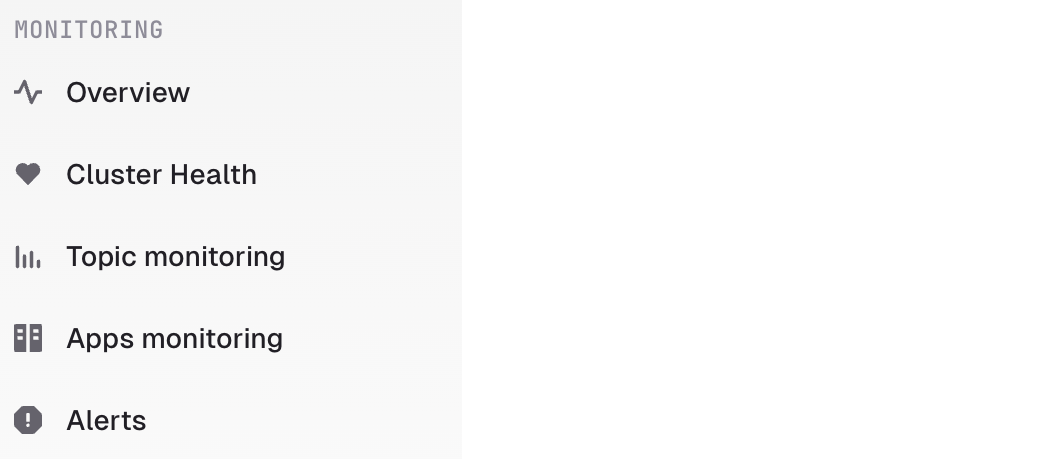
The configuration is split in 2 chapters:
- Console Configuration for Cortex
conduktor/conduktor-console - Cortex Configuration
conduktor/conduktor-console-cortex
Console Configuration for Cortex
First, we need to configure Console to connect to Cortex services. Cortex ports are configured like this by default:
- Query port 9009
- Alert Manager port 9010
| Property | Description | Environment Variable | Mandatory | Type | Default |
|---|---|---|---|---|---|
monitoring.cortex-url | Cortex Search Query URL with port 9009 | CDK_MONITORING_CORTEXURL | true | string | ∅ |
monitoring.alert-manager-url | Cortex Alert Manager URL with port 9010 | CDK_MONITORING_ALERTMANAGERURL | true | string | ∅ |
monitoring.callback-url | Console API | CDK_MONITORING_CALLBACKURL | true | string | ∅ |
monitoring.notifications-callback-url | Where the Slack notification should redirect | CDK_MONITORING_NOTIFICATIONCALLBACKURL | true | string | ∅ |
monitoring.clusters-refresh-interval | Refresh rate in seconds for metrics | CDK_MONITORING_CLUSTERREFRESHINTERVAL | false | int | 60 |
Cortex Configuration
See Cortex configuration page for more info.
SSO properties
See authentication documentation for snippets.
| Property | Description | Environment Variable | Mandatory | Type | Default |
|---|---|---|---|---|---|
sso.ignoreUntrustedCertificate | Disable SSL checks | CDK_SSO_IGNOREUNTRUSTEDCERTIFICATE | false | boolean | false |
sso.trustedCertificates | SSL public certificates for SSO authentication (LDAPS and OAuth2) as PEM | CDK_SSO_TRUSTEDCERTIFICATES | false | string | ∅ |
LDAP properties
| Property | Description | Environment Variable | Mandatory | Type | Default |
|---|---|---|---|---|---|
sso.ldap[].name | Ldap connection name | CDK_SSO_LDAP_0_NAME | true | string | ∅ |
sso.ldap[].server | Ldap server host and port | CDK_SSO_LDAP_0_SERVER | true | string | ∅ |
sso.ldap[].managerDn | Sets the manager DN | CDK_SSO_LDAP_0_MANAGERDN | true | string | ∅ |
sso.ldap[].managerPassword | Sets the manager password | CDK_SSO_LDAP_0_MANAGERPASSWORD | true | string | ∅ |
sso.ldap[].search-subtree | Sets if the subtree should be searched. | CDK_SSO_LDAP_0_SEARCHSUBTREE | false | boolean | true |
sso.ldap[].search-base | Sets the base DN to search. | CDK_SSO_LDAP_0_SEARCHBASE | true | string | ∅ |
sso.ldap[].search-filter | Sets the search filter. By default, the filter is set to (uid={0}) for users using class type InetOrgPerson. | CDK_SSO_LDAP_0_SEARCHFILTER | false | string | "(uid={0})" |
sso.ldap[].search-attributes | Sets the attributes list to return. By default, all attributes are returned. Platform search for uid, cn, mail, email, givenName, sn, displayName attributes to map into user token. | CDK_SSO_LDAP_0_SEARCHATTRIBUTES | false | string array | [] |
sso.ldap[].groups-enabled | Sets if group search is enabled. | CDK_SSO_LDAP_0_GROUPSENABLED | false | boolean | false |
sso.ldap[].groups-subtree | Sets if the subtree should be searched. | CDK_SSO_LDAP_0_GROUPSSUBTREE | false | boolean | true |
sso.ldap[].groups-base | Sets the base DN to search from. | CDK_SSO_LDAP_0_GROUPSBASE | true | string | ∅ |
sso.ldap[].groups-filter | Sets the group search filter. If using group class type GroupOfUniqueNames use the filter "uniqueMember={0}". For group class GroupOfNames use "member={0}". | CDK_SSO_LDAP_0_GROUPSFILTER | false | string | "uniquemember={0}" |
sso.ldap[].groups-filter-attribute | Sets the name of the user attribute to bind to the group search filter. Defaults to the user’s DN. | CDK_SSO_LDAP_0_GROUPSFILTERATTRIBUTE | false | string | ∅ |
sso.ldap[].groups-attribute | Sets the group attribute name. Defaults to cn. | CDK_SSO_LDAP_0_GROUPSATTRIBUTE | false | string | "cn" |
sso.ldap[].properties | Additional properties that will be passed to identity provider context. | CDK_SSO_LDAP_0_PROPERTIES | false | dictionary | ∅ |
OAuth2 properties
| Property | Description | Environment Variable | Mandatory | Type | Default |
|---|---|---|---|---|---|
sso.oauth2[].name | OAuth2 connection name | CDK_SSO_OAUTH2_0_NAME | true | string | ∅ |
sso.oauth2[].default | Use as default | CDK_SSO_OAUTH2_0_DEFAULT | true | boolean | ∅ |
sso.oauth2[].client-id | OAuth2 client ID | CDK_SSO_OAUTH2_0_CLIENTID | true | string | ∅ |
sso.oauth2[].client-secret | OAuth2 client secret | CDK_SSO_OAUTH2_0_CLIENTSECRET | true | string | ∅ |
sso.oauth2[].openid.issuer | Issuer to check on token | CDK_SSO_OAUTH2_0_OPENID_ISSUER | true | string | ∅ |
sso.oauth2[].scopes | Scopes to be requested in the client credentials request | CDK_SSO_OAUTH2_0_SCOPES | true | string | [] |
sso.oauth2[].groups-claim | Group attribute from your identity provider | CDK_SSO_OAUTH2_0_GROUPSCLAIM | false | string | ∅ |
sso.oauth2[].username-claim | Email attribute from your identity provider | CDK_SSO_OAUTH2_0_USERNAMECLAIM | false | string | email |
sso.oauth2[].allow-unsigned-id-tokens | Allow unsigned ID tokens | CDK_SSO_OAUTH2_0_ALLOWUNSIGNEDIDTOKENS | false | boolean | false |
sso.oauth2[].preferred-jws-algorithm | Configure preferred JWS algorithm | CDK_SSO_OAUTH2_0_PREFERREDJWSALGORITHM | false | string one of: "HS256", "HS384", "HS512", "RS256", "RS384", "RS512", "ES256", "ES256K", "ES384", "ES512", "PS256", "PS384", "PS512", "EdDSA" | ∅ |
sso.oauth2-logout | Wether the central identity provider logout should be called or not | CDK_SSO_OAUTH2LOGOUT | false | boolean | true |
Kafka clusters properties
The new recommended way to configure clusters is through the CLI and YAML manifests. Check the associated KafkaCluster documentation
For more information on configuring your Kafka clusters using GitOps processes, see GitOps: Managing Cluster Configurations.
You can find sample configurations on the Configuration Snippets page.
| Property | Description | Environment Variable | Mandatory | Type | Default |
|---|---|---|---|---|---|
clusters[].id | String used to uniquely identify your Kafka cluster | CDK_CLUSTERS_0_ID | true | string | ∅ |
clusters[].name | Alias or user-friendly name for your Kafka cluster | CDK_CLUSTERS_0_NAME | true | string | ∅ |
clusters[].color | Attach a color to associate with your cluster in the UI | CDK_CLUSTERS_0_COLOR | false | string in hexadecimal format (#FFFFFF) | random |
clusters[].ignoreUntrustedCertificate | Skip SSL certificate validation | CDK_CLUSTERS_0_IGNOREUNTRUSTEDCERTIFICATE | false | boolean | false |
clusters[].bootstrapServers | List of host:port for your Kafka brokers separated by coma , | CDK_CLUSTERS_0_BOOTSTRAPSERVERS | true | string | ∅ |
clusters[].properties | Any cluster configuration properties | CDK_CLUSTERS_0_PROPERTIES | false | string where each line is a property | ∅ |
Kafka vendor specific properties
Note that you only need to set the Kafka cluster properties to use the core features of Console.
However, you can get additional benefits by setting the flavor of your cluster. This corresponds to the Provider tab of your cluster configuration in Console.
| Property | Description | Environment Variable | Mandatory | Type | Default |
|---|---|---|---|---|---|
clusters[].kafkaFlavor.type | Kafka flavor type, one of Confluent, Aiven, Gateway | CDK_CLUSTERS_0_KAFKAFLAVOR_TYPE | false | string | ∅ |
Flavor is Confluent | Manage Confluent Cloud service accounts, API keys, and ACLs | ||||
clusters[].kafkaFlavor.key | Confluent Cloud API Key | CDK_CLUSTERS_0_KAFKAFLAVOR_KEY | true | string | ∅ |
clusters[].kafkaFlavor.secret | Confluent Cloud API Secret | CDK_CLUSTERS_0_KAFKAFLAVOR_SECRET | true | string | ∅ |
clusters[].kafkaFlavor.confluentEnvironmentId | Confluent Environment ID | CDK_CLUSTERS_0_KAFKAFLAVOR_CONFLUENTENVIRONMENTID | true | string | ∅ |
clusters[].kafkaFlavor.confluentClusterId | Confluent Cluster ID | CDK_CLUSTERS_0_KAFKAFLAVOR_CONFLUENTCLUSTERID | true | string | ∅ |
Flavor is Aiven | Manage Aiven service accounts and ACLs | ||||
clusters[].kafkaFlavor.apiToken | Aiven API token | CDK_CLUSTERS_0_KAFKAFLAVOR_APITOKEN | true | string | ∅ |
clusters[].kafkaFlavor.project | Aiven project | CDK_CLUSTERS_0_KAFKAFLAVOR_PROJECT | true | string | ∅ |
clusters[].kafkaFlavor.serviceName | Aiven service name | CDK_CLUSTERS_0_KAFKAFLAVOR_SERVICENAME | true | string | ∅ |
Flavor is Gateway | Manage Conduktor Gateway interceptors | ||||
clusters[].kafkaFlavor.url | Gateway API endpoint URL | CDK_CLUSTERS_0_KAFKAFLAVOR_URL | true | string | ∅ |
clusters[].kafkaFlavor.user | Gateway API username | CDK_CLUSTERS_0_KAFKAFLAVOR_USER | true | string | ∅ |
clusters[].kafkaFlavor.password | Gateway API password | CDK_CLUSTERS_0_KAFKAFLAVOR_PASSWORD | true | string | ∅ |
clusters[].kafkaFlavor.virtualCluster | Gateway virtual cluster | CDK_CLUSTERS_0_KAFKAFLAVOR_VIRTUALCLUSTER | true | string | ∅ |
Schema registry properties
| Property | Description | Environment Variable | Mandatory | Type | Default |
|---|---|---|---|---|---|
clusters[].schemaRegistry.url | The schema registry URL | CDK_CLUSTERS_0_SCHEMAREGISTRY_URL | true | string | ∅ |
clusters[].schemaRegistry.ignoreUntrustedCertificate | Skip SSL certificate validation | CDK_CLUSTERS_0_SCHEMAREGISTRY_IGNOREUNTRUSTEDCERTIFICATE | false | boolean | false |
clusters[].schemaRegistry.properties | Any schema registry configuration parameters | CDK_CLUSTERS_0_SCHEMAREGISTRY_PROPERTIES | false | string where each line is a property | ∅ |
| Basic Authentication | |||||
clusters[].schemaRegistry.security.username | Basic auth username | CDK_CLUSTERS_0_SCHEMAREGISTRY_SECURITY_USERNAME | false | string | ∅ |
clusters[].schemaRegistry.security.password | Basic auth password | CDK_CLUSTERS_0_SCHEMAREGISTRY_SECURITY_PASSWORD | false | string | ∅ |
| Bearer Token Authentication | |||||
clusters[].schemaRegistry.security.token | Bearer auth token | CDK_CLUSTERS_0_SCHEMAREGISTRY_SECURITY_TOKEN | false | string | ∅ |
| mTLS Authentication | |||||
clusters[].schemaRegistry.security.key | Access Key | CDK_CLUSTERS_0_SCHEMAREGISTRY_SECURITY_KEY | false | string | ∅ |
clusters[].schemaRegistry.security.certificateChain | Access certificate | CDK_CLUSTERS_0_SCHEMAREGISTRY_SECURITY_CERTIFICATECHAIN | false | string | ∅ |
Amazon Glue schema registry properties
| Property | Description | Environment Variable | Mandatory | Type | Default |
|---|---|---|---|---|---|
clusters[].schemaRegistry.region | The Glue schema registry region | CDK_CLUSTERS_0_SCHEMAREGISTRY_REGION | true | string | ∅ |
clusters[].schemaRegistry.registryName | The Glue schema registry name | CDK_CLUSTERS_0_SCHEMAREGISTRY_REGISTRYNAME | false | string | ∅ |
clusters[].schemaRegistry.amazonSecurity.type | Authentication with credentials, one of Credentials, FromContext, FromRole | CDK_CLUSTERS_0_SCHEMAREGISTRY_AMAZONSECURITY_TYPE | true | string | ∅ |
| Credentials Security | |||||
clusters[].schemaRegistry.amazonSecurity.accessKeyId | Credentials auth access key | CDK_CLUSTERS_0_SCHEMAREGISTRY_AMAZONSECURITY_ACCESSKEYID | true | string | ∅ |
clusters[].schemaRegistry.amazonSecurity.secretKey | Credentials auth secret key | CDK_CLUSTERS_0_SCHEMAREGISTRY_AMAZONSECURITY_SECRETKEY | true | string | ∅ |
| FromContext Security | |||||
clusters[].schemaRegistry.amazonSecurity.profile | Authentication profile | CDK_CLUSTERS_0_SCHEMAREGISTRY_AMAZONSECURITY_PROFILE | false | string | ∅ |
| FromRole Security | |||||
clusters[].schemaRegistry.amazonSecurity.role | Authentication role | CDK_CLUSTERS_0_SCHEMAREGISTRY_AMAZONSECURITY_ROLE | true | string | ∅ |
Kafka Connect properties
| Property | Description | Environment Variable | Mandatory | Type | Default |
|---|---|---|---|---|---|
clusters[].kafkaConnects[].id | String used to uniquely identify your Kafka Connect | CDK_CLUSTERS_0_KAFKACONNECTS_0_ID | true | string | ∅ |
clusters[].kafkaConnects[].name | Name your Kafka Connect | CDK_CLUSTERS_0_KAFKACONNECTS_0_NAME | true | string | ∅ |
clusters[].kafkaConnects[].url | The Kafka connect URL | CDK_CLUSTERS_0_KAFKACONNECTS_0_URL | true | string | ∅ |
clusters[].kafkaConnects[].headers | Optional additional headers (ie: X-API-Token=123,X-From=Test) | CDK_CLUSTERS_0_KAFKACONNECTS_0_HEADERS | false | string | ∅ |
clusters[].kafkaConnects[].ignoreUntrustedCertificate | Skip SSL certificate validation | CDK_CLUSTERS_0_KAFKACONNECTS_0_IGNOREUNTRUSTEDCERTIFICATE | false | boolean | false |
| Basic Authentication | |||||
clusters[].kafkaConnects[].security.username | Basic auth username | CDK_CLUSTERS_0_KAFKACONNECTS_0_SECURITY_USERNAME | false | string | ∅ |
clusters[].kafkaConnects[].security.password | Basic auth password | CDK_CLUSTERS_0_KAFKACONNECTS_0_SECURITY_PASSWORD | false | string | ∅ |
| Bearer Token Authentication | |||||
clusters[].kafkaConnects[].security.token | Bearer token | CDK_CLUSTERS_0_KAFKACONNECTS_0_SECURITY_TOKEN | false | string | ∅ |
| mTLS Authentication | |||||
clusters[].kafkaConnects[].security.key | Access key | CDK_CLUSTERS_0_KAFKACONNECTS_0_SECURITY_KEY | false | string | ∅ |
clusters[].kafkaConnects[].security.certificateChain | Access certificate | CDK_CLUSTERS_0_KAFKACONNECTS_0_SECURITY_CERTIFICATECHAIN | false | string | ∅ |
ksqlDB properties
We support ksqlDB integration as of Conduktor Console 1.21.0.
| Property | Description | Environment Variable | Mandatory | Type | Default |
|---|---|---|---|---|---|
clusters[].ksqlDBs[].id | String used to uniquely identify your ksqlDB Cluster | CDK_CLUSTERS_0_KSQLDBS_0_ID | true | string | ∅ |
clusters[].ksqlDBs[].name | Name of your ksqlDB Cluster | CDK_CLUSTERS_0_KSQLDBS_0_NAME | true | string | ∅ |
clusters[].ksqlDBs[].url | The ksqlDB API URL | CDK_CLUSTERS_0_KSQLDBS_0_URL | true | string | ∅ |
clusters[].ksqlDBs[].ignoreUntrustedCertificate | Skip SSL certificate validation | CDK_CLUSTERS_0_KSQLDBS_0_IGNOREUNTRUSTEDCERTIFICATE | false | boolean | false |
| Basic Authentication | |||||
clusters[].ksqlDBs[].security.username | Basic auth username | CDK_CLUSTERS_0_KSQLDBS_0_SECURITY_USERNAME | false | string | ∅ |
clusters[].ksqlDBs[].security.password | Basic auth password | CDK_CLUSTERS_0_KSQLDBS_0_SECURITY_PASSWORD | false | string | ∅ |
| Bearer Token Authentication | |||||
clusters[].ksqlDBs[].security.token | Bearer token | CDK_CLUSTERS_0_KSQLDBS_0_SECURITY_TOKEN | false | string | ∅ |
| mTLS Authentication | |||||
clusters[].ksqlDBs[].security.key | Access key | CDK_CLUSTERS_0_KSQLDBS_0_SECURITY_KEY | false | string | ∅ |
clusters[].ksqlDBs[].security.certificateChain | Access certificate | CDK_CLUSTERS_0_KSQLDBS_0_SECURITY_CERTIFICATECHAIN | false | string | ∅ |
Indexer properties
The indexer is the internal process of Conduktor Console that fetches metadata from your Kafka cluster (e.g. topics, consumer groups, subjects). You should modify these parameters only if you see an issue with the performance of the indexer.
| Property | Description | Environment Variable | Mandatory | Type | Default |
|---|---|---|---|---|---|
| Lag exporter | |||||
lagexporter.frequency | Frequency in seconds of the execution of the lag exporter | CDK_LAGEXPORTER_FREQUENCY | false | int | 30 |
lagexporter.clusterparallelism | Number of clusters indexed in parallel for the lag exporter | CDK_LAGEXPORTER_CLUSTERPARALLELISM | false | int | 1 |
lagexporter.indexertimeout | Lag exporter timeout in seconds | CDK_LAGEXPORTER_INDEXERTIMEOUT | false | int | 300 (5 minutes) |
| Metadata indexer | |||||
metadataindexer.frequency | Frequency in seconds of the execution of the metadata indexer | CDK_METADATAINDEXER_FREQUENCY | false | int | 30 |
metadataindexer.clusterparallelism | Number of clusters indexed in parallel for the metadata indexer | CDK_METADATAINDEXER_CLUSTERPARALLELISM | false | int | 1 |
metadataindexer.indexertimeout | Metadata indexer timeout in seconds | CDK_METADATAINDEXER_INDEXERTIMEOUT | false | int | 300 (5 minutes) |
| Monitoring indexer | |||||
monitoringconfig.frequency | Frequency in seconds of the execution of the monitoring indexer | CDK_MONITORINGCONFIG_FREQUENCY | false | int | 30 |
monitoringconfig.clusterparallelism | Number of clusters indexed in parallel for the monitoring indexer | CDK_MONITORINGCONFIG_CLUSTERPARALLELISM | false | int | 1 |
monitoringconfig.indexertimeout | Monitoring indexer timeout in seconds | CDK_MONITORINGCONFIG_INDEXERTIMEOUT | false | int | 300 (5 minutes) |
| Schema registry indexer | |||||
registryindexer.frequency | Frequency in seconds of the execution of the schema registry indexer | CDK_REGISTRYINDEXER_FREQUENCY | false | int | 30 |
registryindexer.clusterparallelism | Number of clusters indexed in parallel for the schema registry indexer | CDK_REGISTRYINDEXER_CLUSTERPARALLELISM | false | int | 1 |
registryindexer.indexertimeout | Schema registry indexer timeout in seconds | CDK_REGISTRYINDEXER_INDEXERTIMEOUT | false | int | 300 (5 minutes) |
| Kafka connect indexer | |||||
connectindexer.frequency | Frequency in seconds of the execution of the kafka connect indexer | CDK_CONNECTINDEXER_FREQUENCY | false | int | 30 |
connectindexer.clusterparallelism | Number of clusters indexed in parallel for the kafka connect indexer | CDK_CONNECTINDEXER_CLUSTERPARALLELISM | false | int | 1 |
connectindexer.indexertimeout | Kafka connect indexer timeout in seconds | CDK_CONNECTINDEXER_INDEXERTIMEOUT | false | int | 300 (5 minutes) |
| Kafka admin client configuration | |||||
kafka_admin.list_consumer_group_offsets_batch_size | How many consumer groups offset to fetch in a single query. Old versions of Kafka may time out when fetching too many offsets at once. | CDK_KAFKAADMIN_LISTCONSUMERGROUPOFFSETSBATCHSIZE | false | int | 100 |
kafka_admin.batch_parallel_size | Maximum of batched requests that can be sent in parallel | CDK_KAFKAADMIN_BATCHPARALLELSIZE | false | int | 5 |
kafka_admin.record_size_limit | Maximum size in bytes of a single message to display in the consume page. For larger messages, you'll get a link to open in a dedicated page. | CDK_KAFKAADMIN_RECORDSIZELIMIT | false | int | 102400 (bytes) |
AuditLog export properties
The audit log can be exported to a Kafka topic, once configured in Console.
| Property | Description | Environment Variable | Mandatory | Type | Default |
|---|---|---|---|---|---|
audit_log_publisher.cluster | The cluster ID where the audit logs will be exported | CDK_AUDITLOGPUBLISHER_CLUSTER | false | string | ∅ |
audit_log_publisher.topicName | The topic name where the audit logs will be exported | CDK_AUDITLOGPUBLISHER_TOPICNAME | false | string | ∅ |
audit_log_publisher.topicConfig.partition | The number of partitions for the audit log topic | CDK_AUDITLOGPUBLISHER_TOPICCONFIG_PARTITION | false | int | 1 |
audit_log_publisher.topicConfig.replicationFactor | The replication factor for the audit log topic | CDK_AUDITLOGPUBLISHER_TOPICCONFIG_REPLICATIONFACTOR | false | int | 1 |
Conduktor SQL properties
In order to use Conduktor SQL, you need to configure a second database to store the Topics data.
You can configure Conduktor SQL Database using CDK_KAFKASQL_DATABASE_URL or alternatively, set each values individually CDK_KAFKASQL_DATABASE_*.
Check the Configure SQL guide to get started.
| Property | Description | Environment Variable | Mandatory | Type | Default |
|---|---|---|---|---|---|
kafka_sql.database.url | External PostgreSQL configuration URL in format [jdbc:]postgresql://[user[:password]@]netloc[:port][/dbname][?param1=value1&...] | CDK_KAFKASQL_DATABASE_URL | false | string | ∅ |
kafka_sql.database.host | External PostgreSQL server hostname | CDK_KAFKASQL_DATABASE_HOST | false | string | ∅ |
kafka_sql.database.port | External PostgreSQL server port | CDK_KAFKASQL_DATABASE_PORT | false | int | ∅ |
kafka_sql.database.name | External PostgreSQL database name | CDK_KAFKASQL_DATABASE_NAME | false | string | ∅ |
kafka_sql.database.username | External PostgreSQL login role | CDK_KAFKASQL_DATABASE_USERNAME | false | string | ∅ |
kafka_sql.database.password | External PostgreSQL login password | CDK_KAFKASQL_DATABASE_PASSWORD | false | string | ∅ |
kafka_sql.database.connection_timeout | External PostgreSQL connection timeout in seconds | CDK_KAFKASQL_DATABASE_CONNECTIONTIMEOUT | false | int | ∅ |
kafka_sql.commit_offset_every_in_sec | Frequency at which Conduktor SQL commits offsets into Kafka and flushes rows in the database | CDK_KAFKASQL_COMMITOFFSETEVERYINSEC | false | int | 30 (seconds) |
kafka_sql.clean_expired_record_every_in_hour | How often to check for expired records and delete them from the Database | CDK_KAFKASQL_CLEAN-EXPIRED-RECORD-EVERY-IN-HOUR | false | int | 1 (hour) |
kafka_sql.refresh_topic_configuration_every_in_sec | Frequency at which Conduktor SQL looks for new topics to start indexing or stop indexing | CDK_KAFKASQL_REFRESHTOPICCONFIGURATIONEVERYINSEC | false | int | 30 (seconds) |
kafka_sql.consumer_group_id | Consumer group used to identify Conduktor SQL | CDK_KAFKASQL_CONSUMER-GROUP-ID | false | string | conduktor-sql |